Contact/Verify the Merchant
We understand the importance of being able to directly connect with merchants selling products on Selar. To facilitate this process and ensure authenticity, we have implemented a straightforward method for you to engage with them. Here's how:
Visit the Selar store:
To start, navigate to the specific Selar store where the product you're interested in is listed.
Locate the social media links:
Under the store name, you will find the merchant's social media links displayed prominently. They are presented as follows:
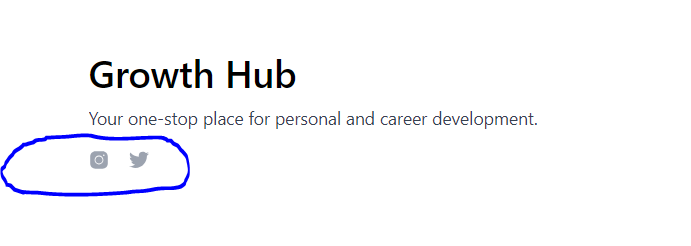
Click on the desired social media logo:
Choose the social media platform of your preference, such as Facebook, Instagram, Twitter, or others, by clicking on the corresponding logo under the store name.
Connect with the merchant:
By clicking on the social media logo, you will be redirected to the merchant's online presence on that particular platform. From there, you can send them a direct message (DM) to inquire about any information or clarification you may need regarding the product.We have made it easy for you to speak to the merchant selling a product on Selar. You can aslo use this to verify the merchant's authenticity
Have a nice day!
Visit the Selar store:
To start, navigate to the specific Selar store where the product you're interested in is listed.
Locate the social media links:
Under the store name, you will find the merchant's social media links displayed prominently. They are presented as follows:
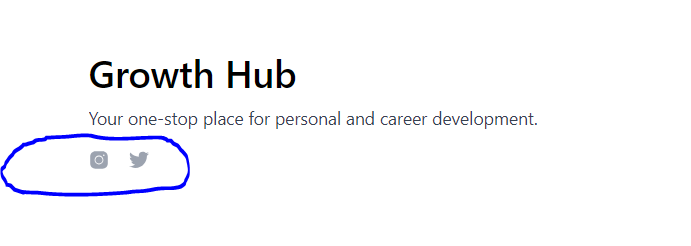
Click on the desired social media logo:
Choose the social media platform of your preference, such as Facebook, Instagram, Twitter, or others, by clicking on the corresponding logo under the store name.
Connect with the merchant:
By clicking on the social media logo, you will be redirected to the merchant's online presence on that particular platform. From there, you can send them a direct message (DM) to inquire about any information or clarification you may need regarding the product.We have made it easy for you to speak to the merchant selling a product on Selar. You can aslo use this to verify the merchant's authenticity
Have a nice day!
Related Articles
Payment Timelines on Selar
Thank you for choosing Selar. We understand that knowing when you'll receive your payments is crucial for managing your finances. Below, we outline the varying payout timelines based on the currency received for sales on Selar. Payout Timelines by ...Unable to Withdraw
We apologize for the inconvenience you are currently experiencing. Here are **three possible reasons** why you are encountering this error: **Blank Username:** It appears that your username on Selar is currently blank, which is a required field. To ...Understanding Payout Statuses
Dear creators, Quick update: We've temporarily adjusted our payout schedule. While you can receive payouts on the expected day, the exact timing may slightly vary. Also, weekend payouts may be delayed due to banking operations. To know your payout ...How do I set my product prices in my own rates for different currencies?
Introduction: Selar provides you with the flexibility to set your own currency rates for different currency pairs, allowing you to have more control over your pricing strategy. This guide will walk you through the steps to manually set currency rates ...How do I send a tip using ShowLove?
Sending a tip using ShowLove is simple: Visit the merchant’s ShowLove page through their Selar link. Choose the amount you want to tip; some merchants offer predefined amounts or allow custom amounts. Enter your payment details. Selar supports ...