How to collect Customer Phone Number during Checkout
As a creator using Selar, it's important to gather valuable information from your users. This information can serve marketing purposes and enhance future communication. By default, Selar collects Customer Name and Email Address. However, you also have the option to collect the user's phone number during checkout. Follow these steps to implement this feature on your product or store:
1. Access Your Creator Profile Dashboard
- Log in to your Selar account.
- Navigate to your dashboard: https://selar.co/me/dashboard.
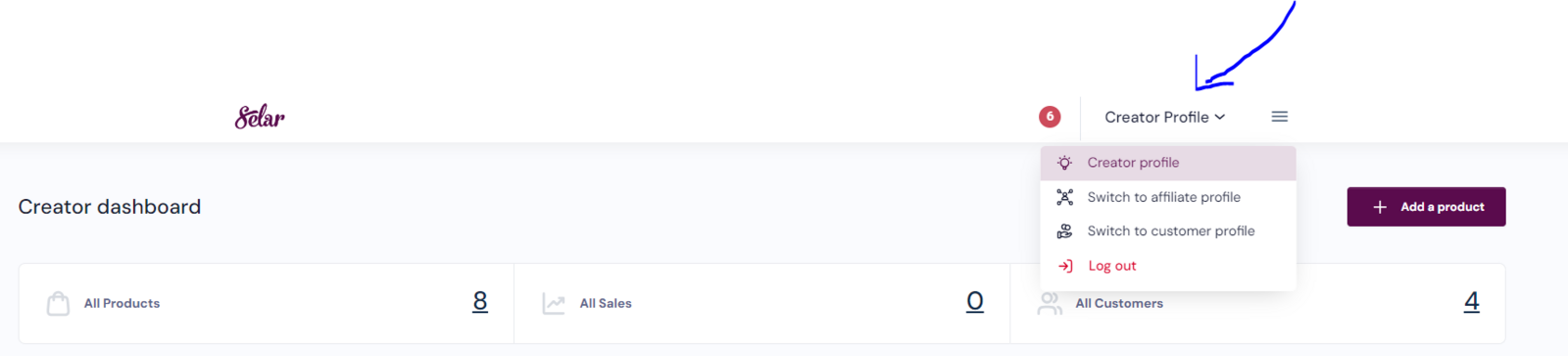
2. Open the Menu Bar and Access Settings
- Click on the three horizontal lines (hamburger icon) in the top corner to open the menu.
- Scroll down and select the "Settings" option.
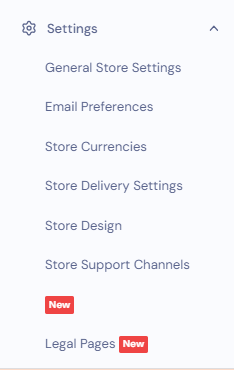
3. Navigate to General Store Settings
- In the Settings section, click on "General Store Settings."
- Scroll down to find the miscellaneous settings area for your store.
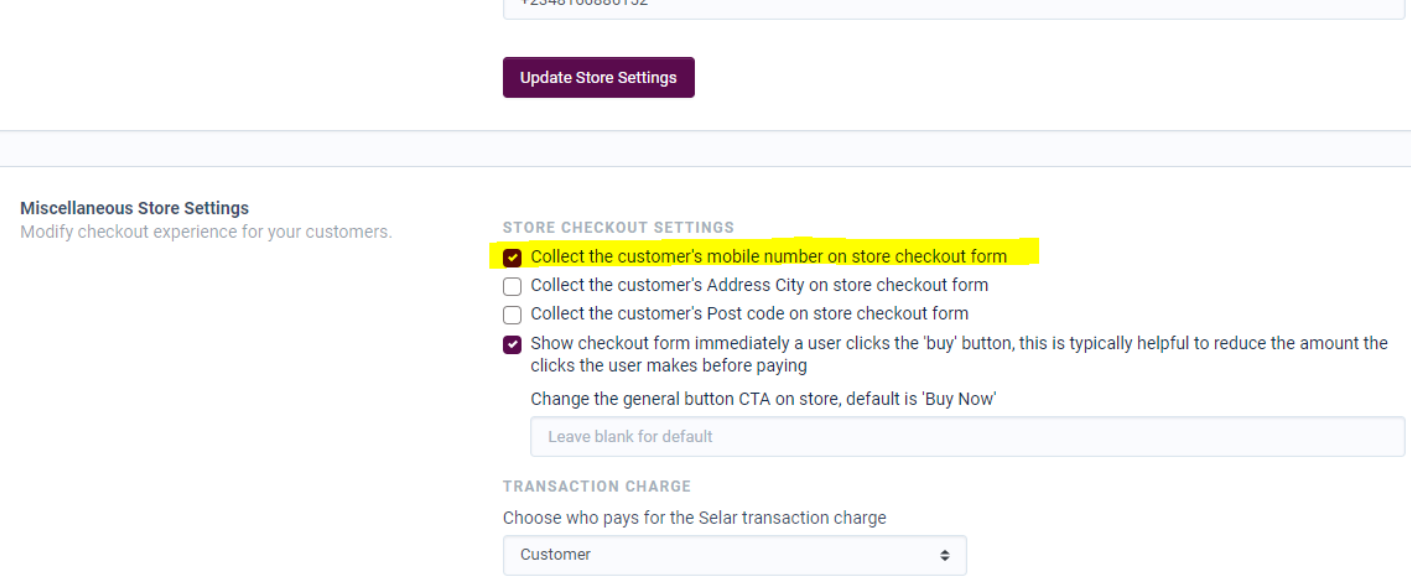
4. Select the Desired Option
- Look for the option titled "Collect the customer's mobile number on store checkout form."
- Click on this option to enable the collection of customers' mobile numbers during checkout.
5. Save Your Changes
- Don’t forget to click "Save Changes" to ensure the new setting is applied to your store.
Utilize this feature to enhance your engagement with customers on Selar.
Related Articles
🚀 Selar + Telegram Integration Guide
Easily connect your Telegram account to Selar and give your buyers instant access to your groups when they purchase your product. When a customer buys, Selar will automatically add them to your linked Telegram group using a secure invite link. ? ...Why can't I withdraw from my Selar wallet?
KYC (Know Your Customer) Process for Reactivating Your Selar Account Hello there! Every now and then, our compliance team conducts reviews of businesses on Selar to ensure they comply with our terms and conditions. Your wallet may have been ...Abandoned Transaction
Did you get amail on "Abandoned transaction" A number of reasons are responsible for abandoned transaction notifications, First, is that whenever a customer clicks on “buy now” on any of your products, our system considers that a transaction has ...Deactivated Merchants
Hi there! Every now and then, our compliance team checks businesses on Selar to ensure they are compliant with our terms and conditions for use, your account might get deactivated during this review due to a need for KYC/B on your business type. Here ...How to manually give access to your course on Selar
If you have a customer who made a payment outside of Selar and you wish to grant them access to their purchase on the Selar platform, follow these two simple steps: Step 1: Grant Access via Email Create a 100% Discount Coupon Generate a coupon that ...